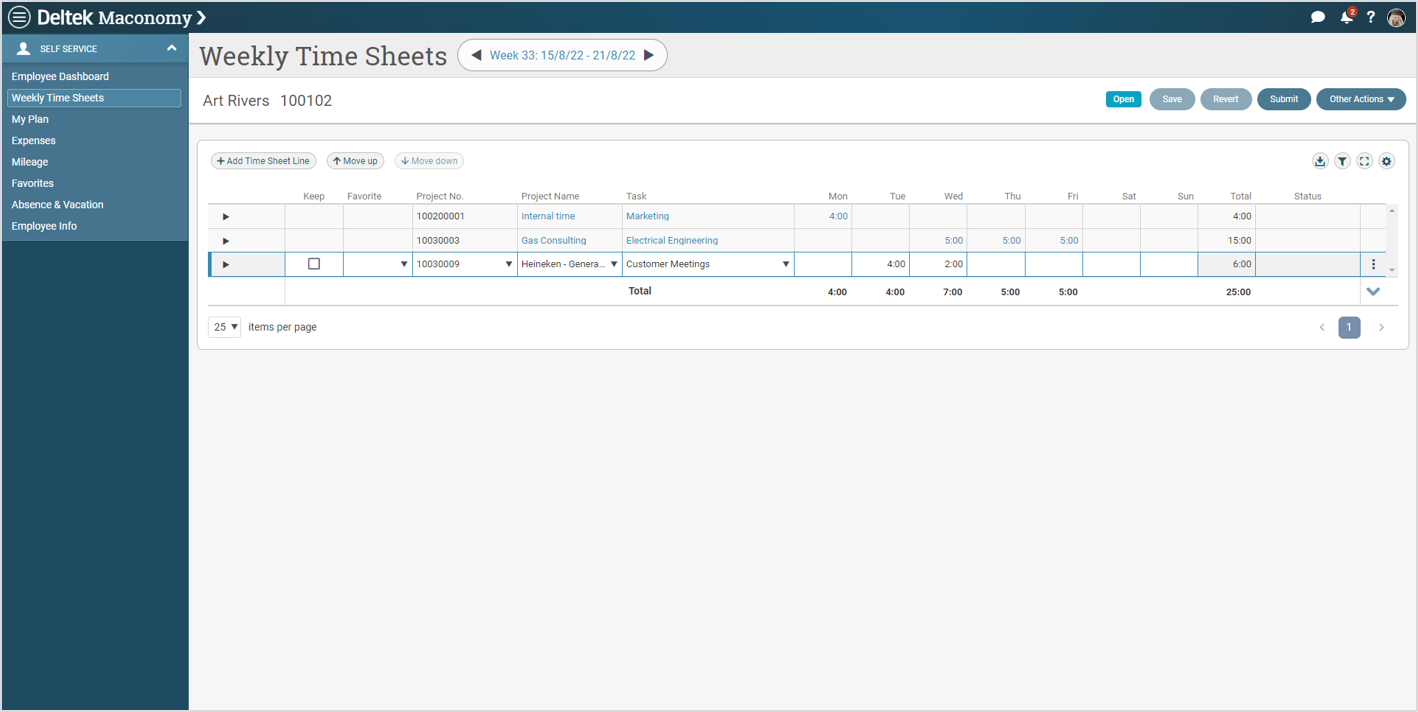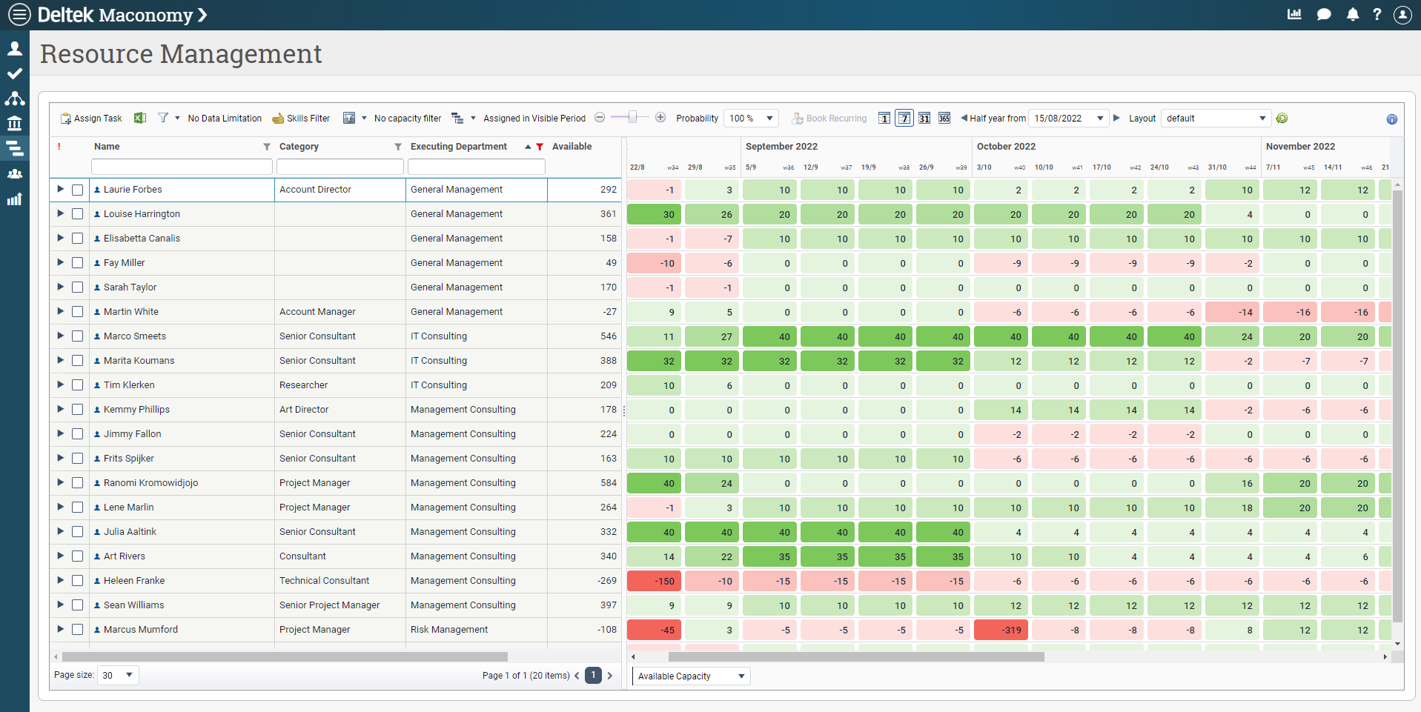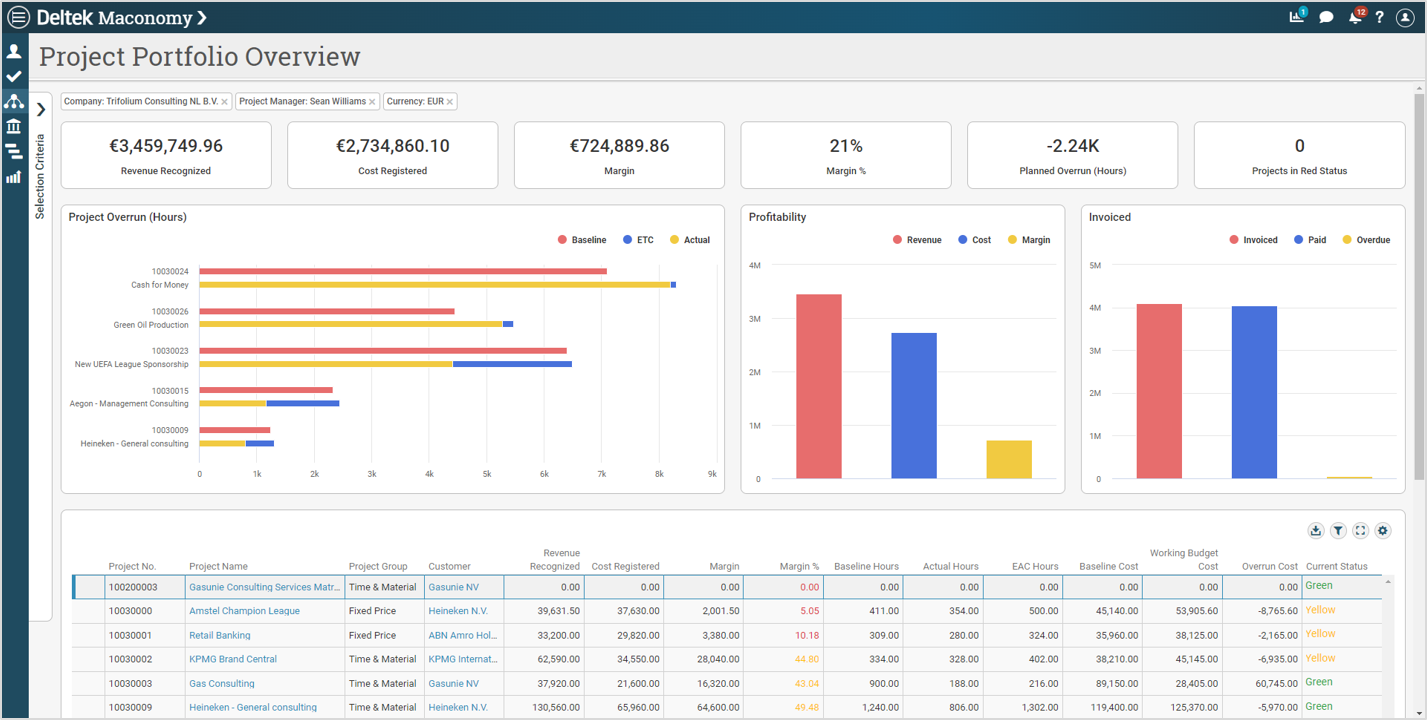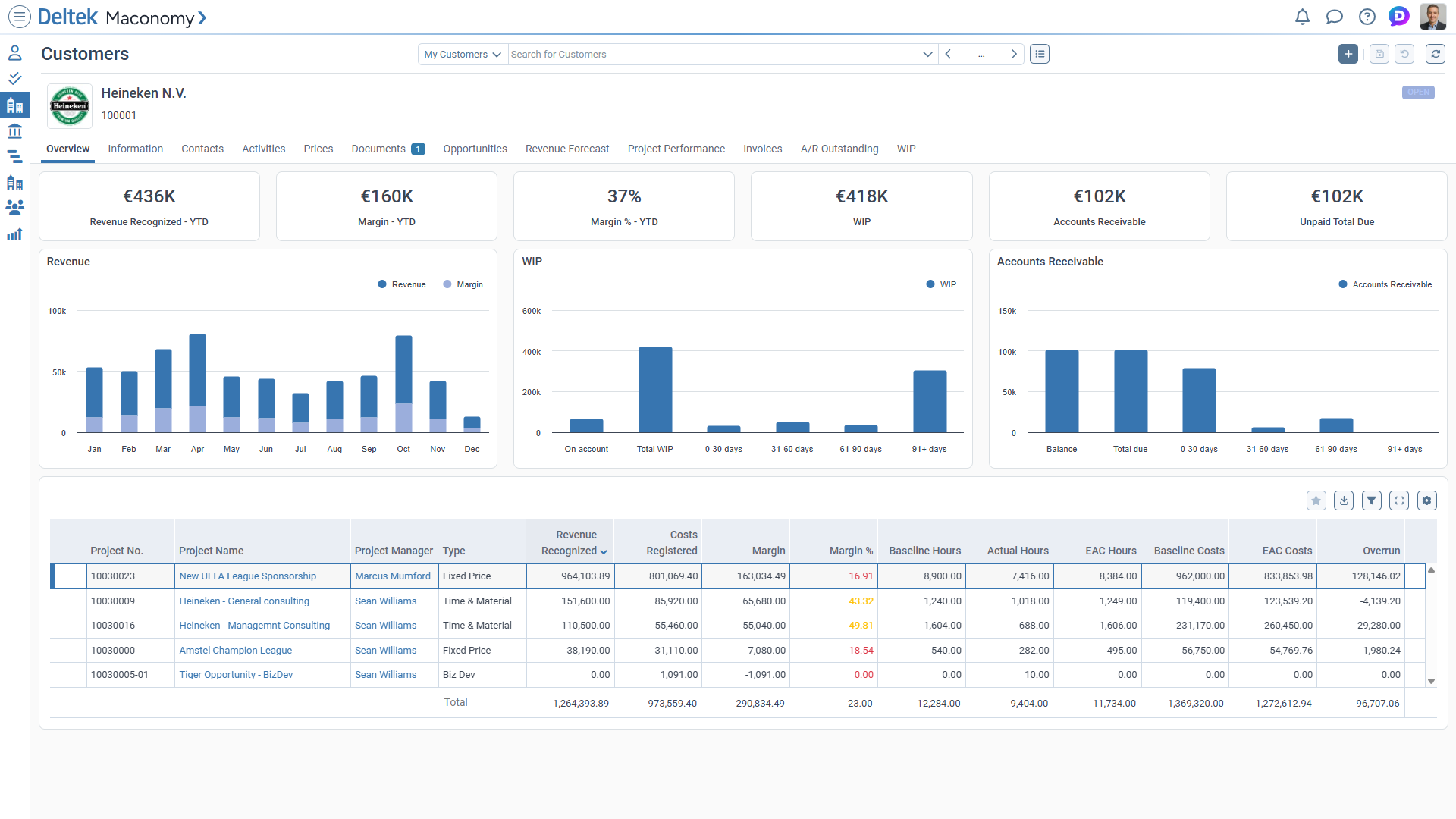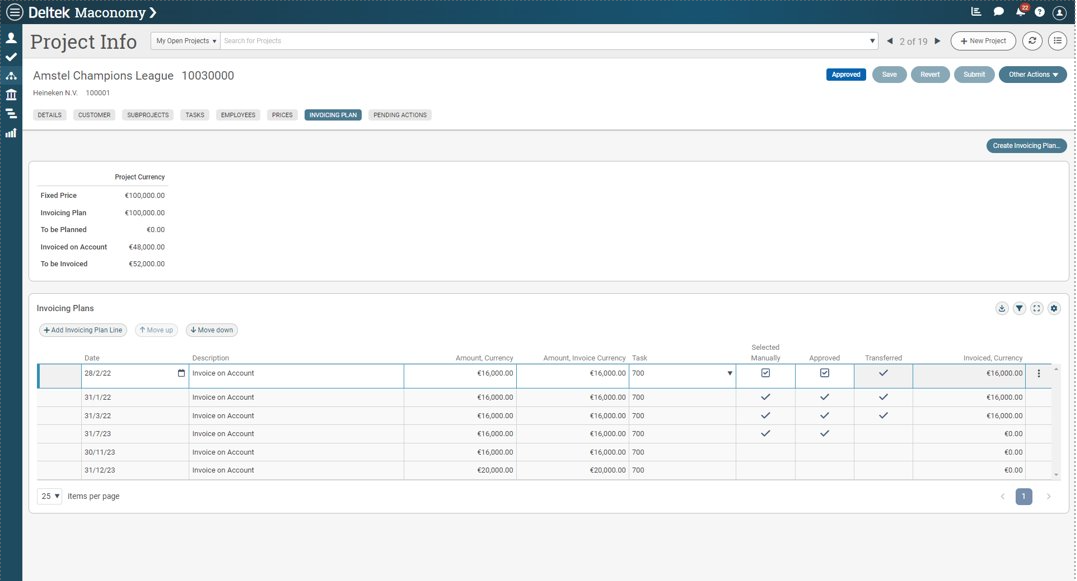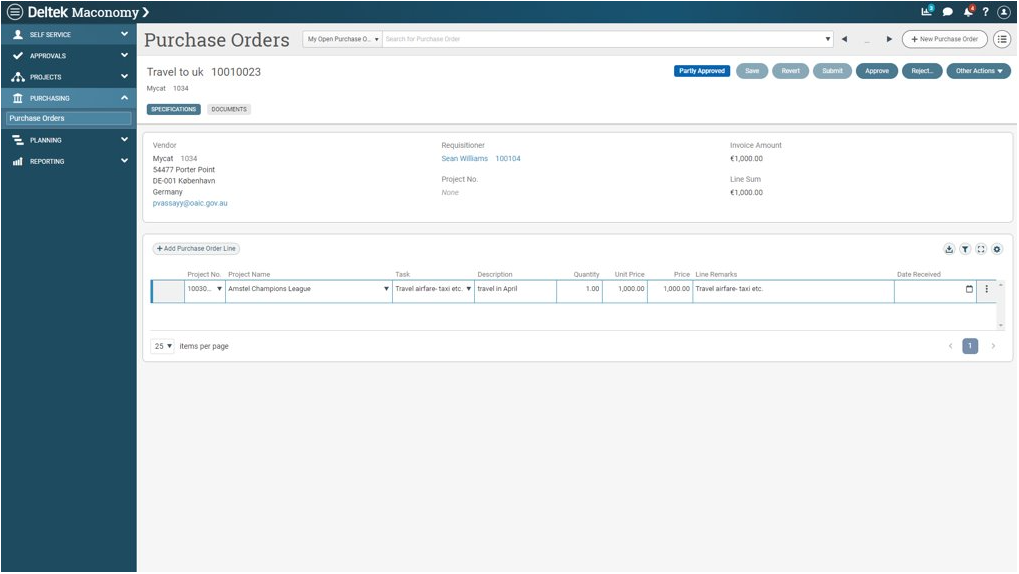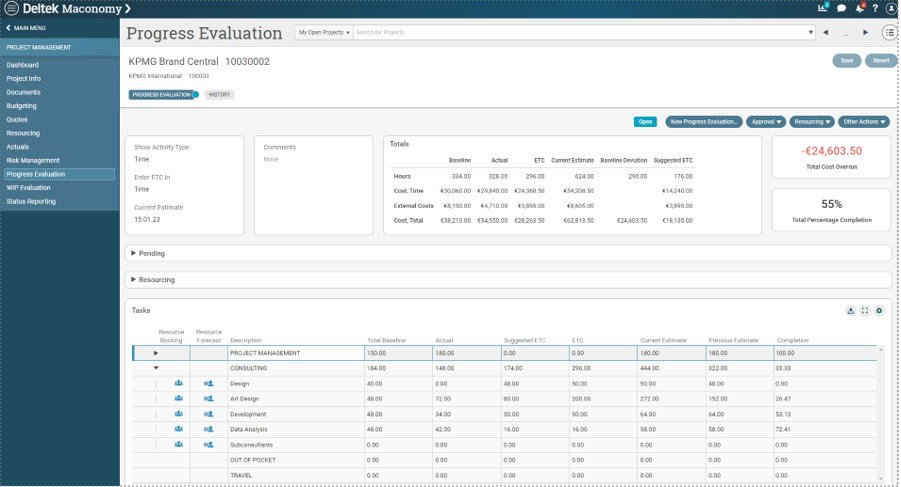Solution Visuals
Visual reference library of Maconomy - see how each area looks and works with detailed screenshots and descriptions.

Visual reference library of Maconomy - see how each area looks and works with detailed screenshots and descriptions.