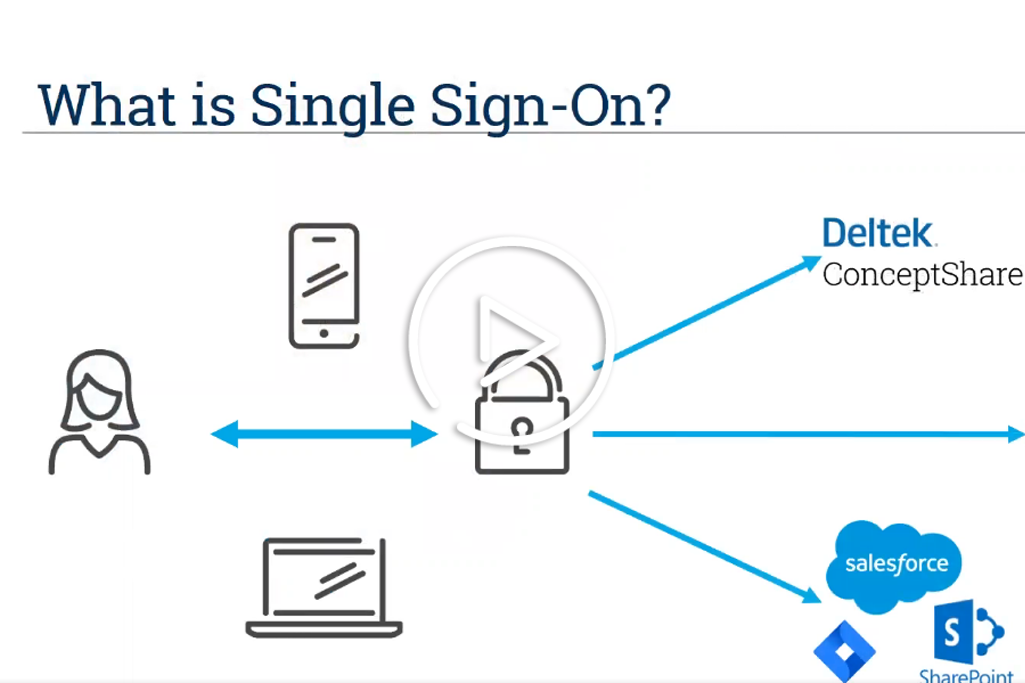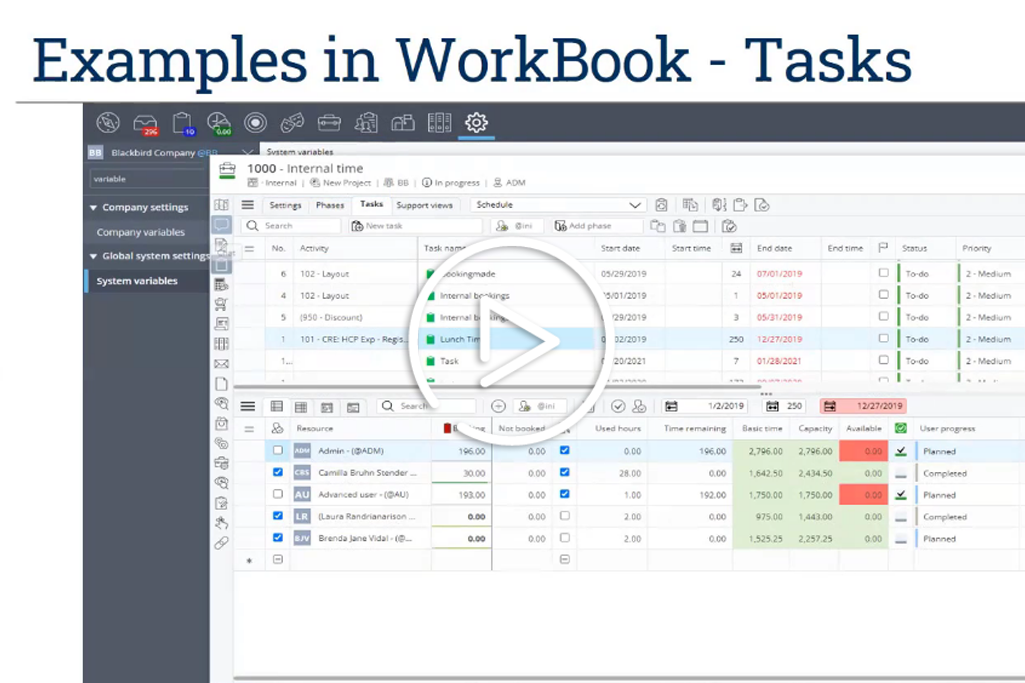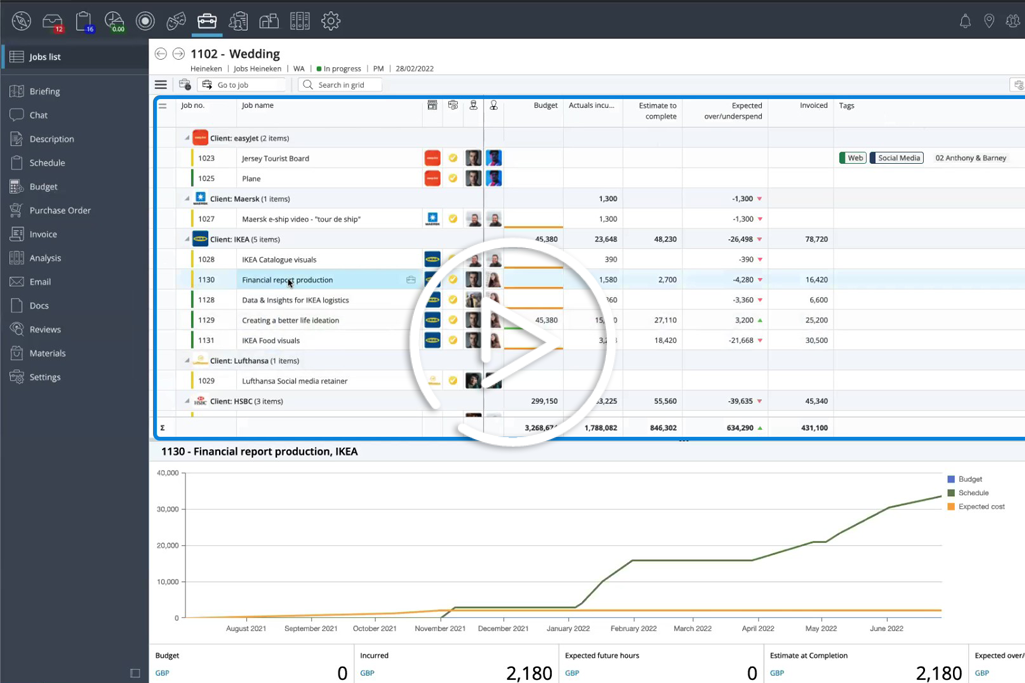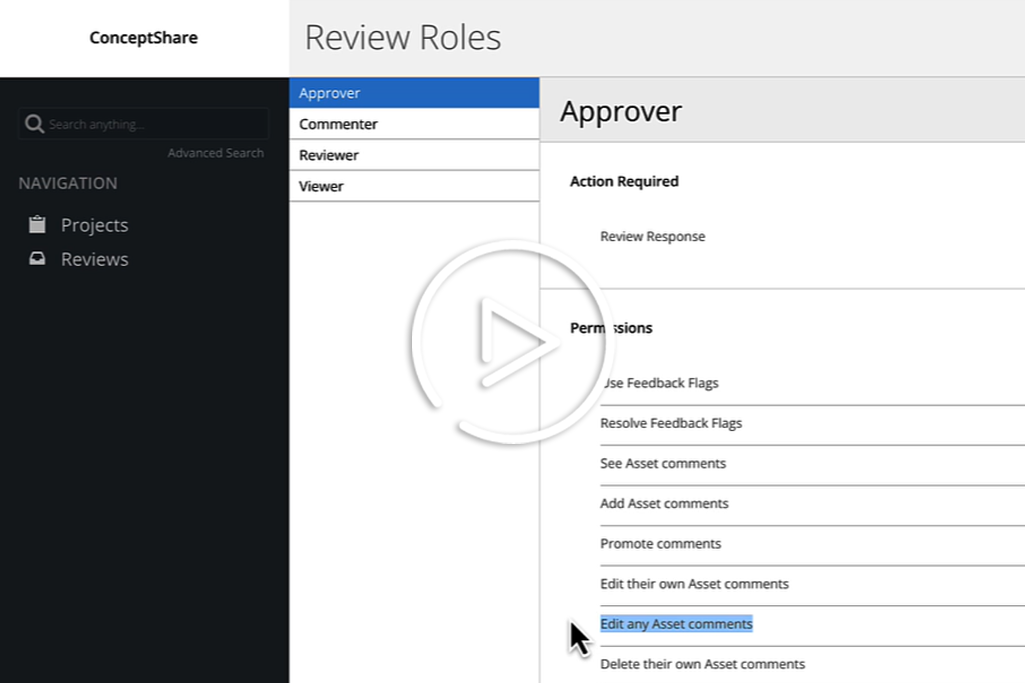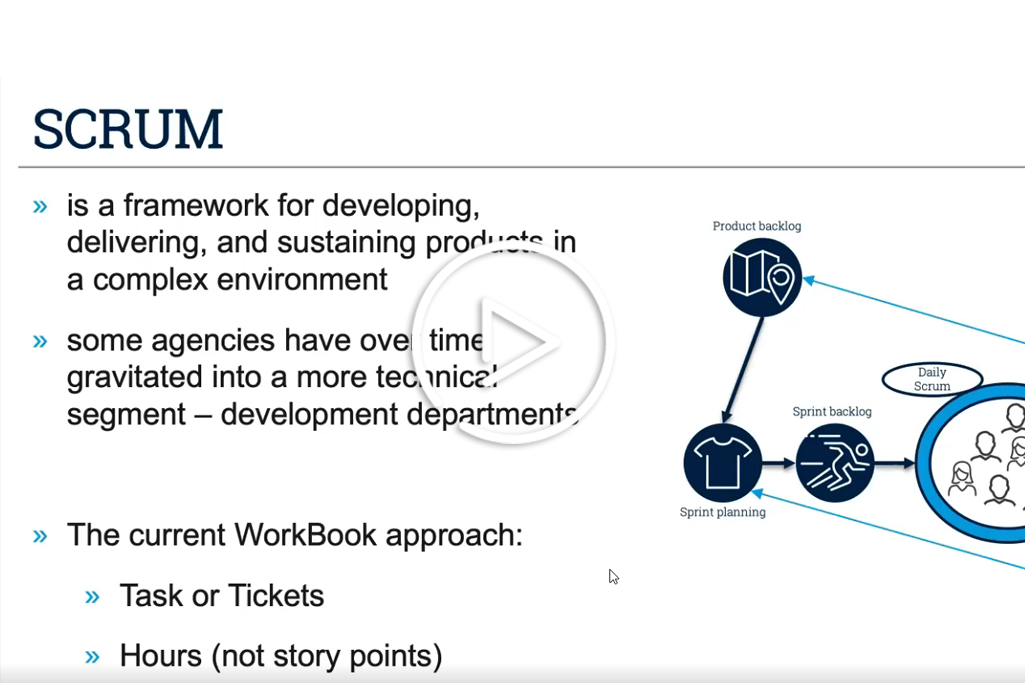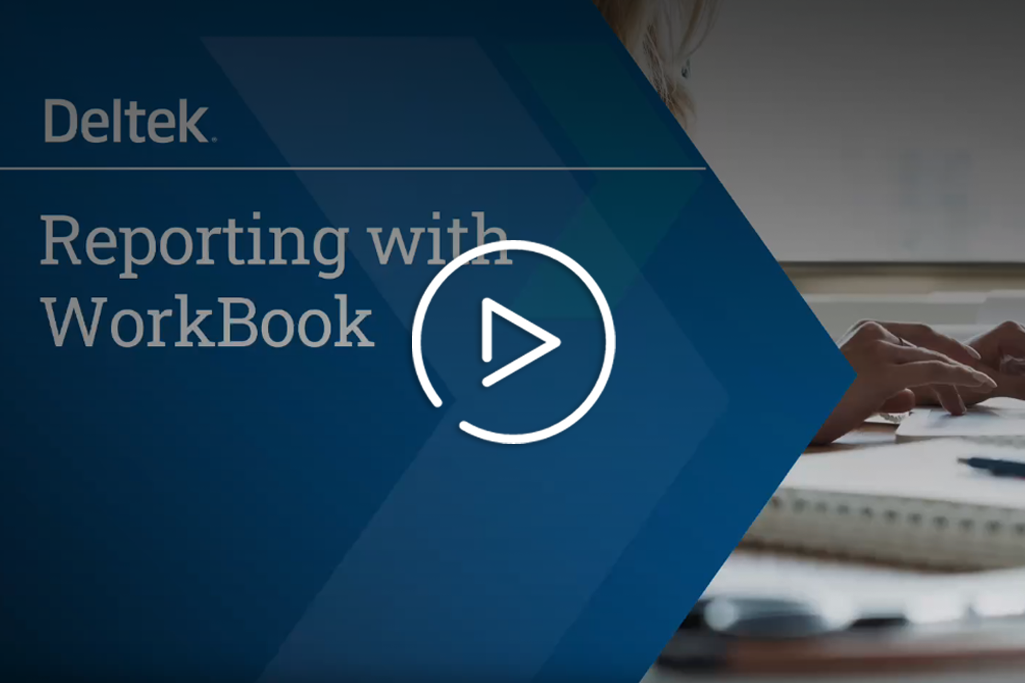To log into your WorkBook system for the first time, contact your company’s System Administrator who should have received a welcome letter and a series of activation emails from Deltek to set up the system’s user ID and password.
If you have already completed implementation and have gone live with your new WorkBook system, contact your System Administrator to set up your personal user ID and password.
Remember, we are here to help. You can reach out to your Deltek team or contact our Deltek Support team at any time to help you succeed. You will need your Deltek Contact ID when contacting Deltek Support. Your System Administrator will have received your Deltek Contact ID in the first welcome letter from Deltek.
If you are the System Administrator for your company and have not yet set up your Deltek Support Center Account, follow the instructions below.
- Go to https://support.deltek.com
- On the login page, enter your email address for the username and click “Reset My Password” and you will receive a temporary password to log in.
- Log into the Deltek Support Center with your new credentials and bookmark the page for future reference.