
Deltek Vantagepoint Upgrade Resources
THIS CONTENT IS MOVING!
We're excited to announce that all learning content is moving to the new Deltek Learning Hub (DLH)—your one-stop destination for easier access to all learning resources.
To get started, visit learning.deltek.com and either:
- Log out and back in if you already have a DLH account, or
- Click Register to create one and complete the process via the confirmation email
Once logged in to the DLH, you will have access to the Vision to Vantagepoint Readiness Portal, which contains everything you need to know about upgrading to Vantagepoint.
Be sure to click the eye icon to add content to your Watch List and receive notifications about updates or changes.
Once your upgrade to Vantagepoint is complete, you can access all Vantagepoint learning content in the DLH.
Getting Started
The Vantagepoint Upgrade Journey
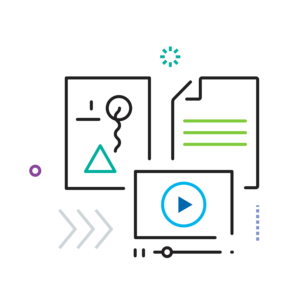
Learn About Vantagepoint
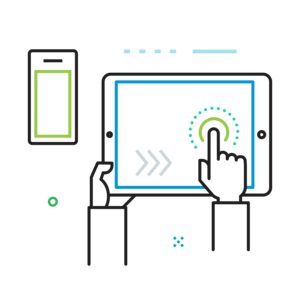
Get Preview Environment
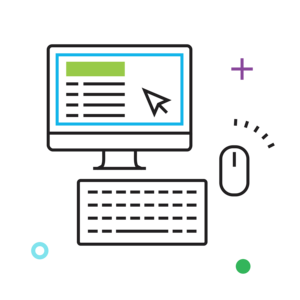
Test and Prepare
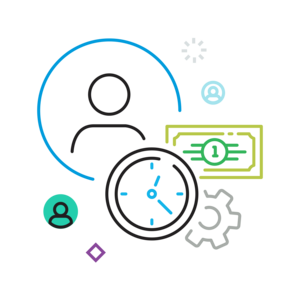
Schedule Upgrade
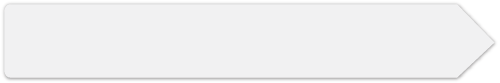
This site provides a single source to find everything you need to support your upgrade process from Vision to Vantagepoint.
Explore the sections at the top to understand why you should upgrade to Vantagepoint, how simple it is and how we can help you get there.
Now is the time to get your teams excited about Vantagepoint!
Why Vantagepoint?
Why Vantagepoint and Why Now?
Now is the time to get your teams excited about Vantagepoint! Check out this video to hear from Bret Tushaus on why now is the best time to upgrade, the value drivers for change and what other customers are saying about Vantagepoint.
Why are Vision Customers Upgrading to Vantagepoint?
Why Upgrade?
Hear why Deltek Vision customers are successfully upgrading Vantagepoint and their advice to others preparing for their upgrade.
Vision Sustaining Support Information
We understand that each Vision customer is determining the best time for their upgrade and we want to reassure you that Deltek is here to support you as you upgrade to Vantagepoint. Vision 7.6 will remain in active support until January 2026 and will receive a year-end update at that time. Vision instances in the Deltek Cloud will begin to wind down in the first quarter of 2027. Vantagepoint was released more than 7 years ago and there are more than 1,800 companies using Vantagepoint today of varying sizes and complexities and we look forward to helping your company upgrade to Vantagepoint soon!
